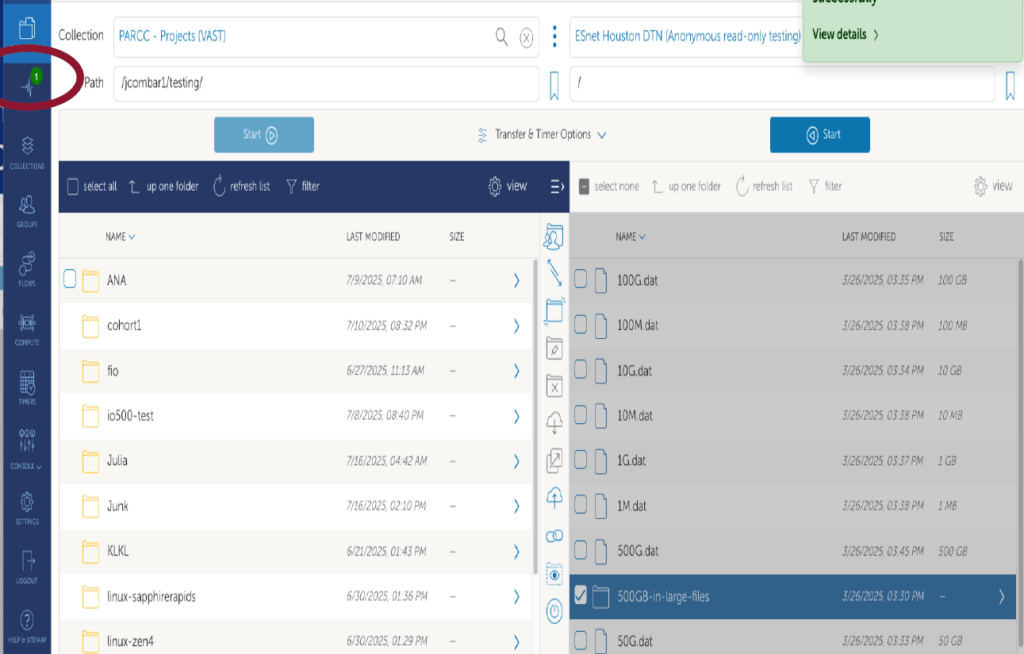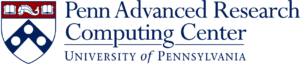Globus Data Transfer
On This Page
What is Globus?
Globus is a powerful tool developed at the University of Chicago to move, share and discover data via a web browser. Globus will be the main tool to transfer and share data at PARCC.
Logging In
Using a browser point it to https://globus.org and click on “LOG IN”
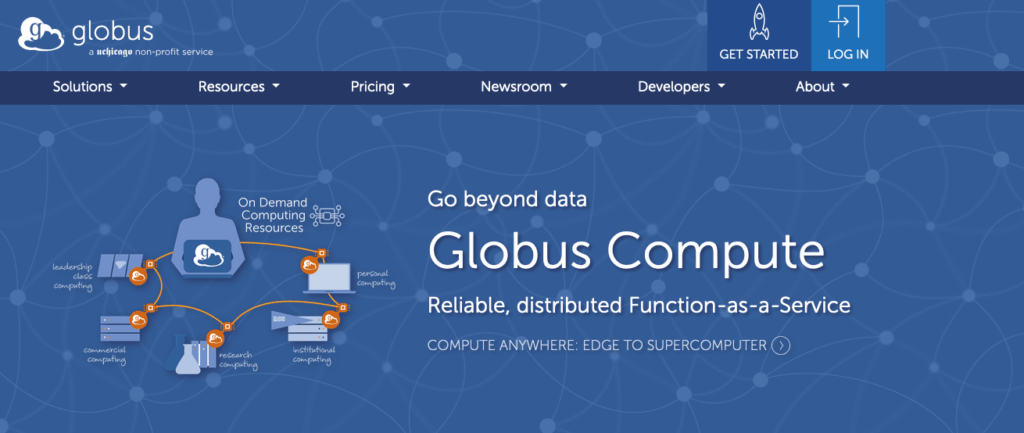
In the Search box, search for “University of Pennsylvania” and click continue
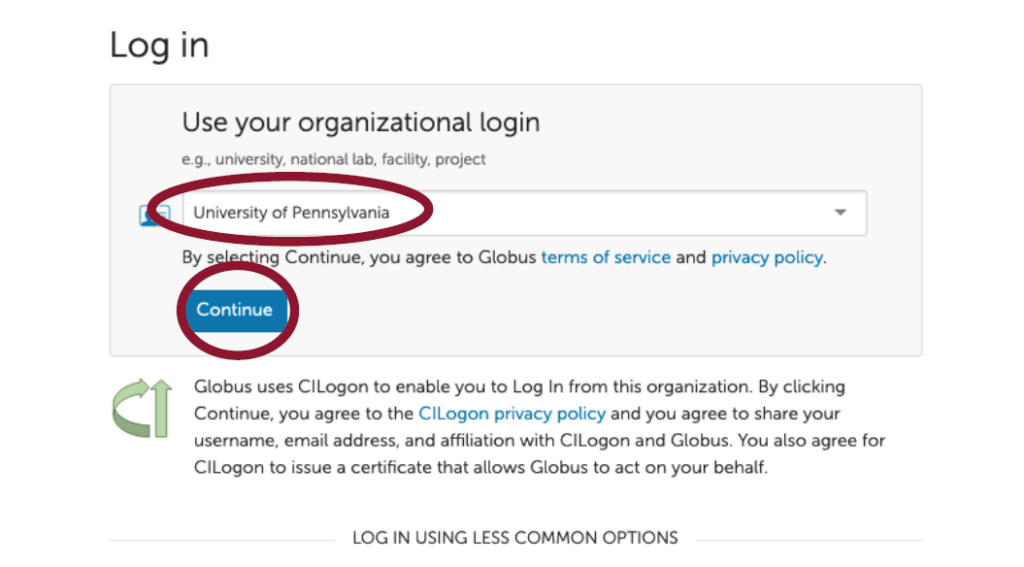
Authenticate using your PennKey and password. Then click on “Log in”
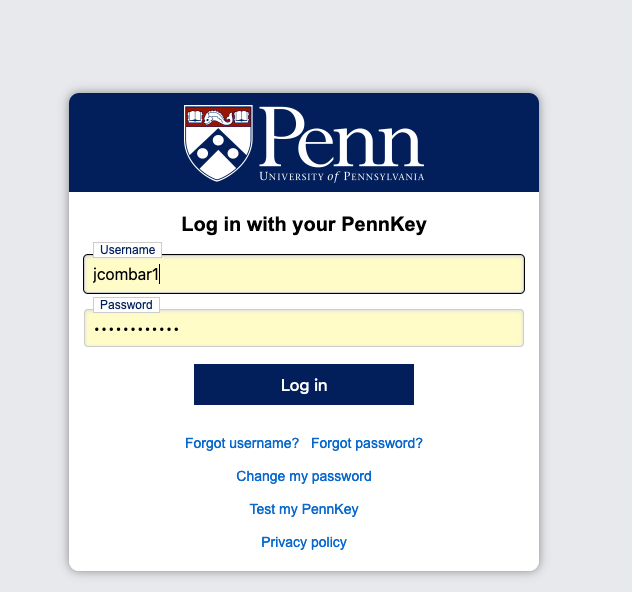
Linking Identities
Globus has many options for managing your identities which may give you access to other systems. You can link multiple by following their instructions here: https://docs.globus.org/guides/tutorials/manage-identities/link-to-existing
Data on PARCC
Finding data
After logging in, you will see the file manager this is your primary window into your data on the system and to initiate transfers.
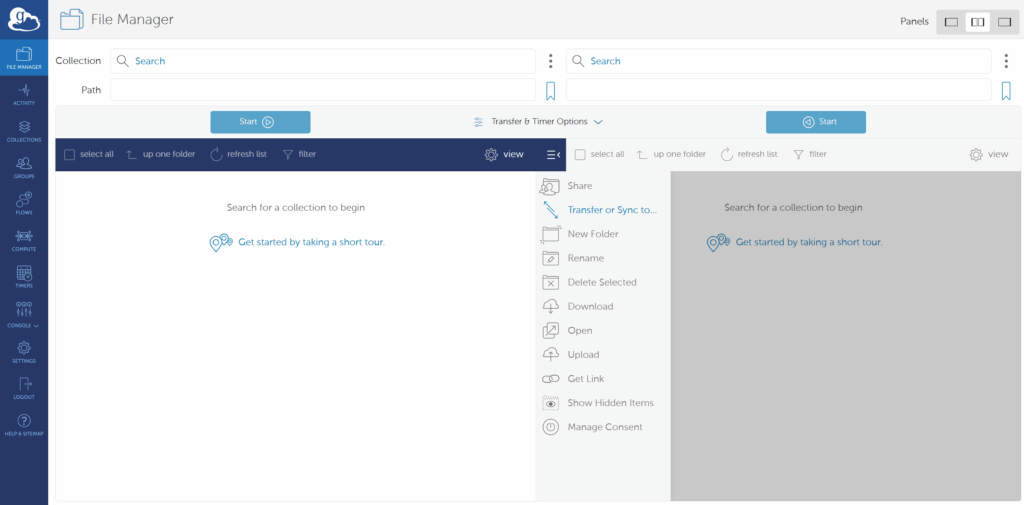
To view your data, select a “collection” or the name of the end-point. In our example: vast parcc or ceph parcc. Click on the links that appears.
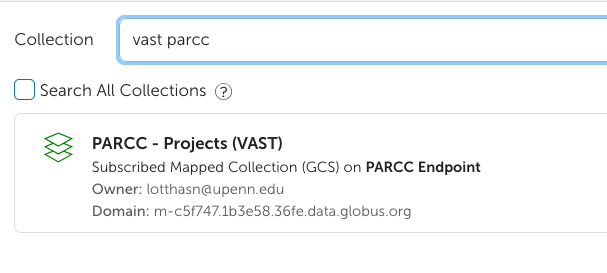
First connection
The first time you connect it will ask you for your PARCC userid and password.
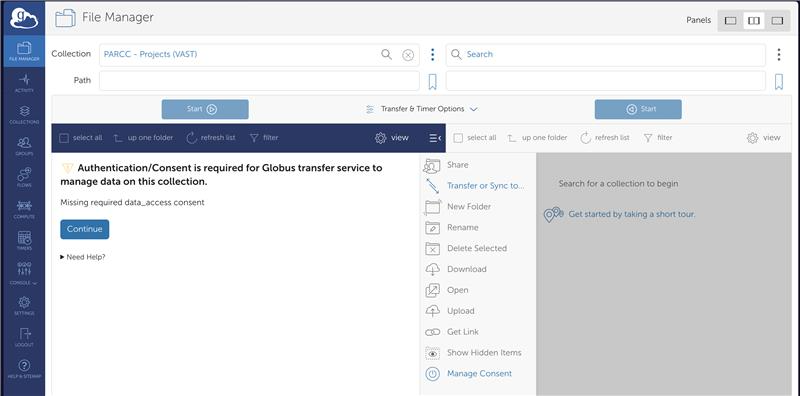
Simply follow the prompts to allow the data_access consent by selecting your email and approving. You will need to do this for each PARCC collection.

Transferring Data
You will see a list of projects. Select a collection and folder that you have access to on the left. Then, use the second window to the right to search for the site where you want to transfer data to/from. In this case we will use ESNet for the second window.
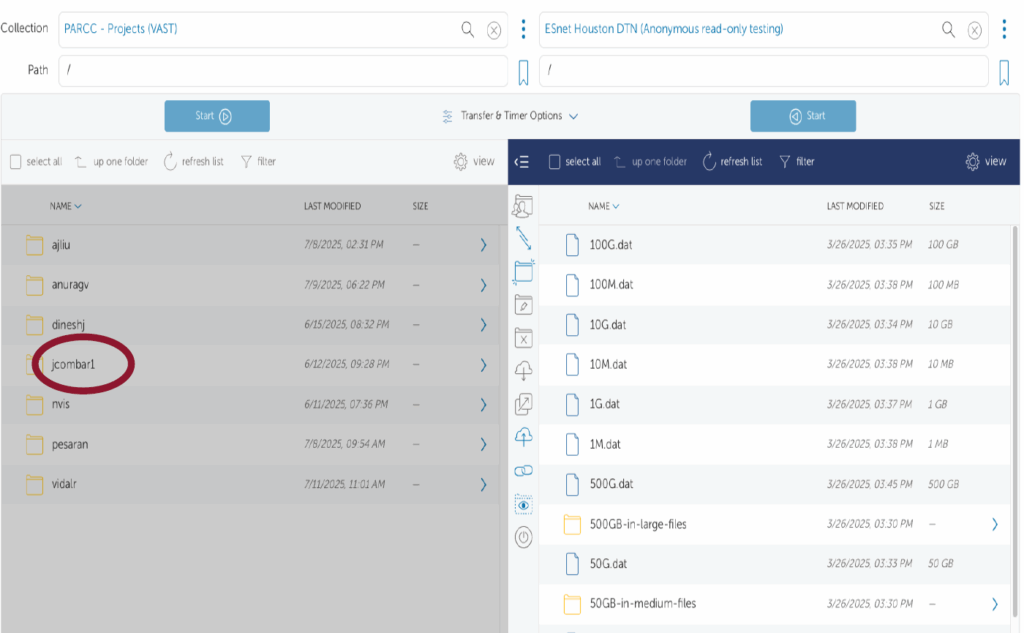
Select the files or directories you want to transfer. In this example I am choosing 500GB in large files. Click on “Start” from the folder you are transferring from
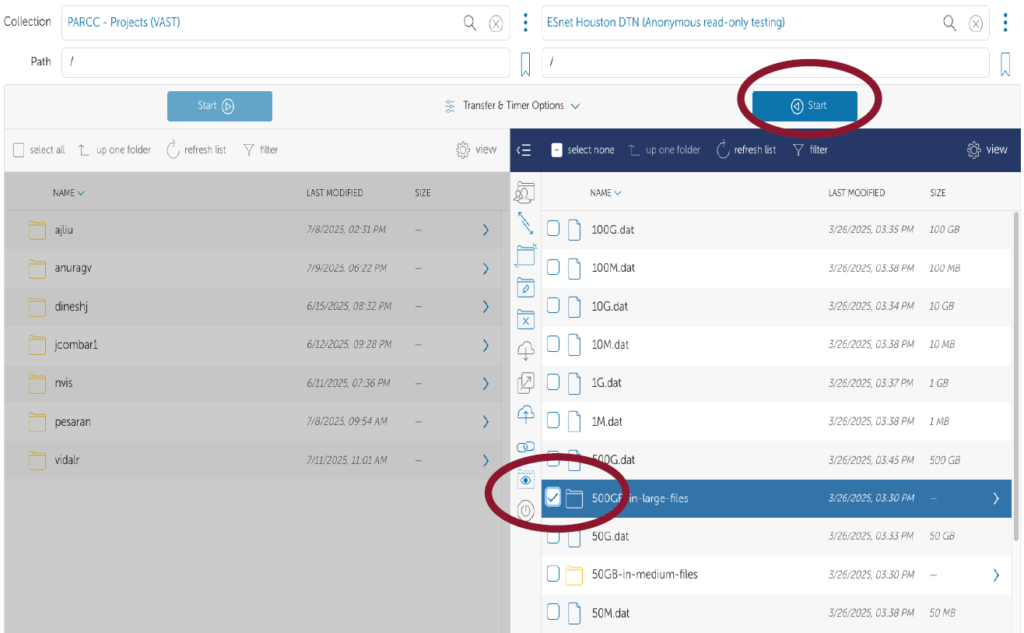
The file transfer will start in a few seconds. You can click on “Activity” to find out the status of the process. You will get an email when the transfer is completed.